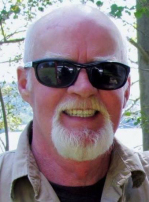In Memory of
Maxwell "Max"
Horton
Horton
Memorial Candle Tribute From
Colchester Community Funeral Home
"We are honored to provide this Book of Memories to the family."
View full message >>>
Memorial Candle Tribute From
MELODY SHIPLEY
"Life is too short.uncle max you could always make me laugh and youve done so muc"
View full message >>>
Memorial Candle Tribute From
Greg Harris
"We wasn’t bonded by blood, but blood isn’t always love, till we meet again g"
View full message >>>
Memorial Candle Tribute From
The Bona family
"God bless and keep you with your family gone before you.Blessings of peace, love"
View full message >>>
Memorial Candle Tribute From
The Bona family
"God bless and keep you with your family gone before you.Blessings of peace, love"
View full message >>>
Memorial Candle Tribute From
Cynthia bradley
"Penny &Family, keeping you all in my thoughts and prayers. Love Cynthia "
View full message >>>
Memorial Candle Tribute From
Harold and Denise Delaney
"Sad to hear about Max prayers to the family"
View full message >>>
Memorial Candle Tribute From
Jim and Patti Boudreau
" Condolences to the family and friends of Max. We remember him well from his day"
View full message >>>
Memorial Candle Tribute From
Annette & Dane Brown
"R.I.P Max you will be missed by so many.
Til we see each other again"
View full message >>>
Memorial Candle Tribute From
Connie Pineo
"Thinking of you all in this terrible loss. Sending love and light."
View full message >>>
Upload a Photo
Upload a Photo We've made it very easy for you to upload pictures to this permanent online archive dedicated to the memory of your loved one. We accept jpg or png files only.